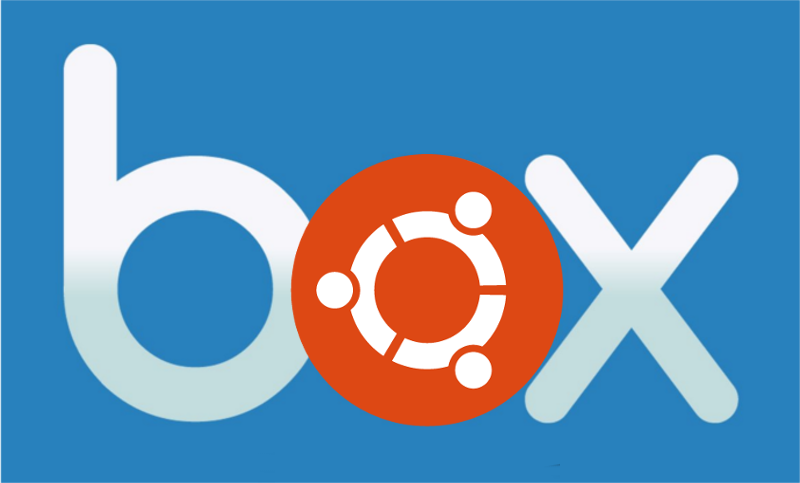
I used a Mac everyday for 7 years but recently switched to Ubuntu. I'm absolutely loving it but two things I really missed were my Box Sync app and Adobe CS. No fix for Adobe but at least I found a way to fix my Box problem by mounting my Box account like a local drive.
Step 1. Install davfs2 - a Linux tool for connecting to WebDAV shares as though they were local disks.
sudo apt install davfs2
Select YES to allow a non-root user to mount the WebDav resource. If you miss that step, you can get a do-over with:
sudo dpkg-reconfigure davfs2
Step 2. If you use a corporate Box account like I do, you'll need to add an individual password so third party applications can access your account without going through the company authentication.
Login to your corporate box account. In the right top corner, click on your avatar and choose Account Settings.
Scroll down to the Authentication section and click on Change Password. (No worries - it will not effect your corporate login verification.)
Enter your corporate password as your Current Password and enter a new password that you will use with davfs2.
Step 3. Mount Box in Ubuntu
Open up your Files and choose Connect to Server. Enter davs://dav.box.com/dav as the server address and your Box username and password.
That's it, dav.box.com will be added to your servers and you can now access any of your Box files as if they were on a local drive.



If you have 2FA enabled – look for the code sent… was stumped for a bit until I noticed my phone was vibrating
Nobody else mentions Step 2, which I was missing. Thank you John!
I read what you authored here.
Box.com says they don’t support WEBDAV anymore
https://support.box.com/hc/en-us/articles/360043696414-WebDAV-with-Box
I’m considering switch from MAC OS to ubuntu dist. What is the latest functionality of Webdav to sync Box from a ubuntu OS? Or an alternative third party client to make the sync with Box possible?
Thank you
I’m afraid I don’t know. I had to switch back to using a Mac full time to work on iOS apps.